Connect Signal Sync and HubSpot to supercharge your agency into a marketing and servicing machine.
Once connected, you can expect:
Best in class sales and marketing tools from HubSpot.
A more efficient insurance agency by eliminating 100% duplicate data entry as your company and contact data will be instantly synced with Signal Sync.
A seamless sales and service back office.
Industry-leading insurance agency automation, document creation, agency analytics, and commission tracking from Signal Sync.
This article is all about how to configure the Signal Sync – HubSpot integration for syncing company and contact records from HubSpot to Signal Sync.
💡 In order to initiate this integration, you will need to have established a HubSpot user name and password and have that information readily available.
Now let’s get you started setting up the integration!
How to Set up the HubSpot Integration
Let’s start with a brief overview. There are 3 key steps to this integration.
Log into your Signal Sync account.
Navigate to your Agency Settings
Select Connections/HubSpot Connections and authorize the integration.
Step 1: Go to my.signal-sync.com/login.
First, enter your user name and password.
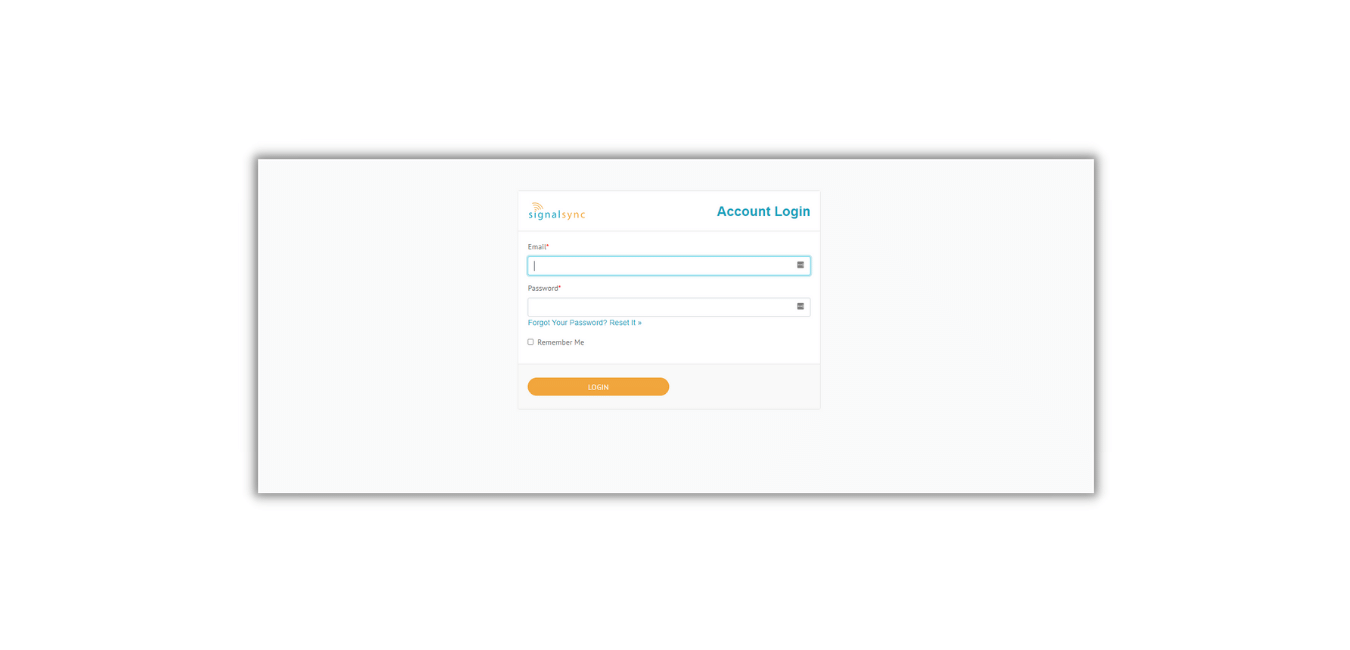
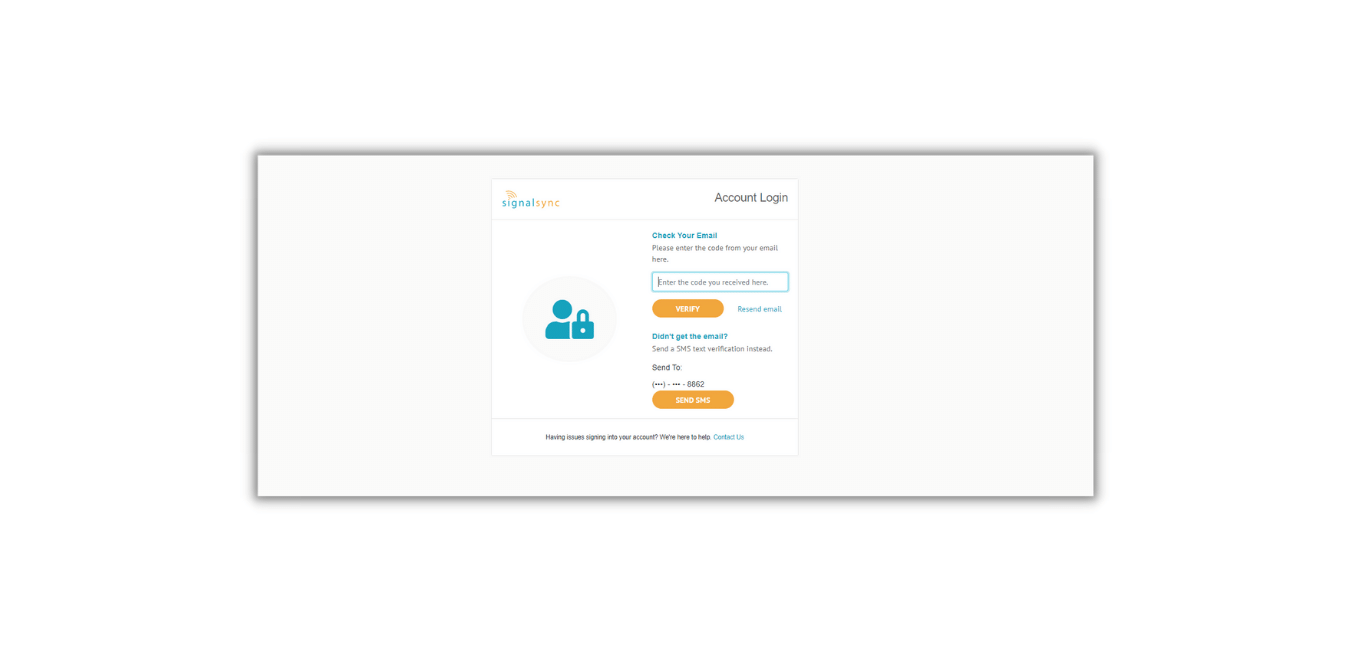
Step 2: Click Agency Settings on the left navigation bar.
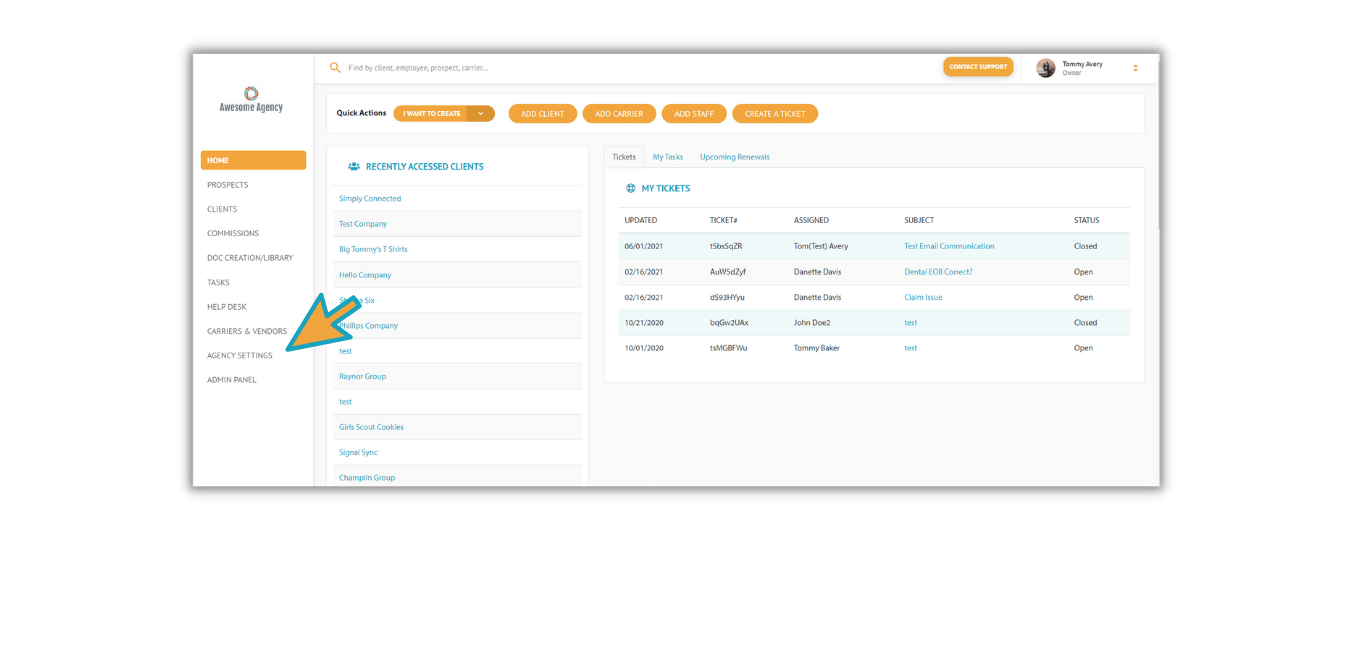
Next, click Connections.
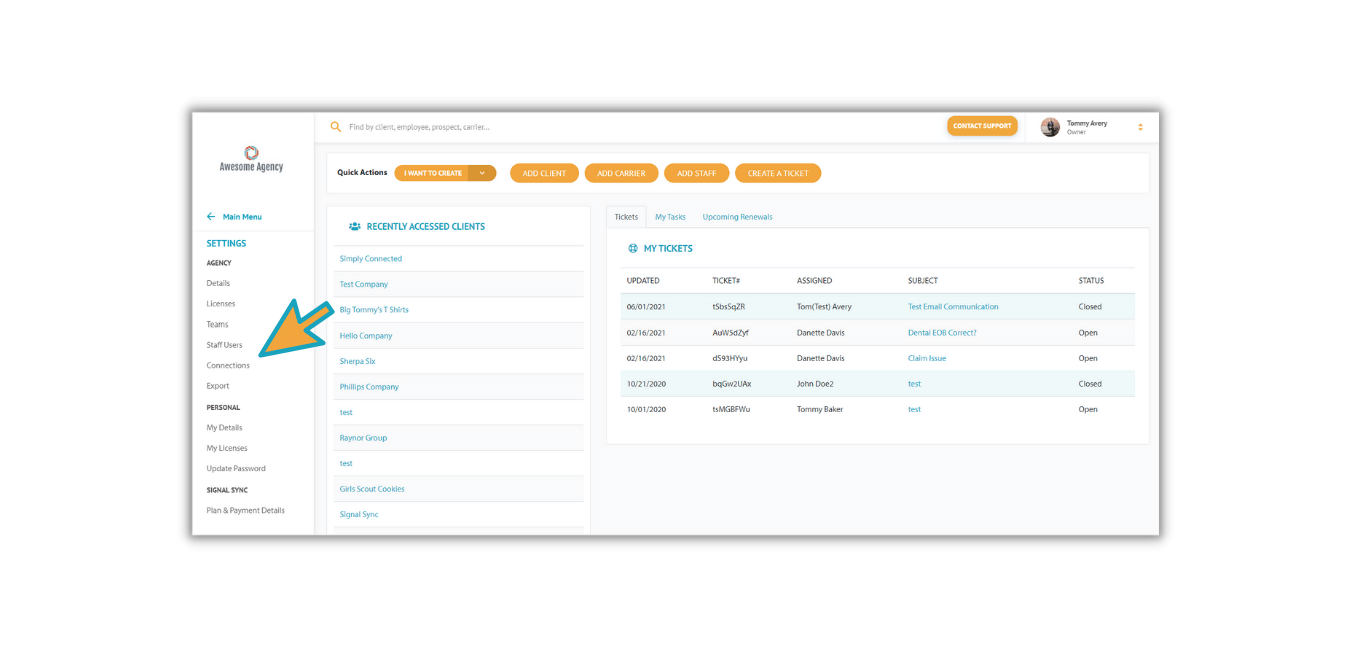
Step 3: Click Connect to HubSpot button.
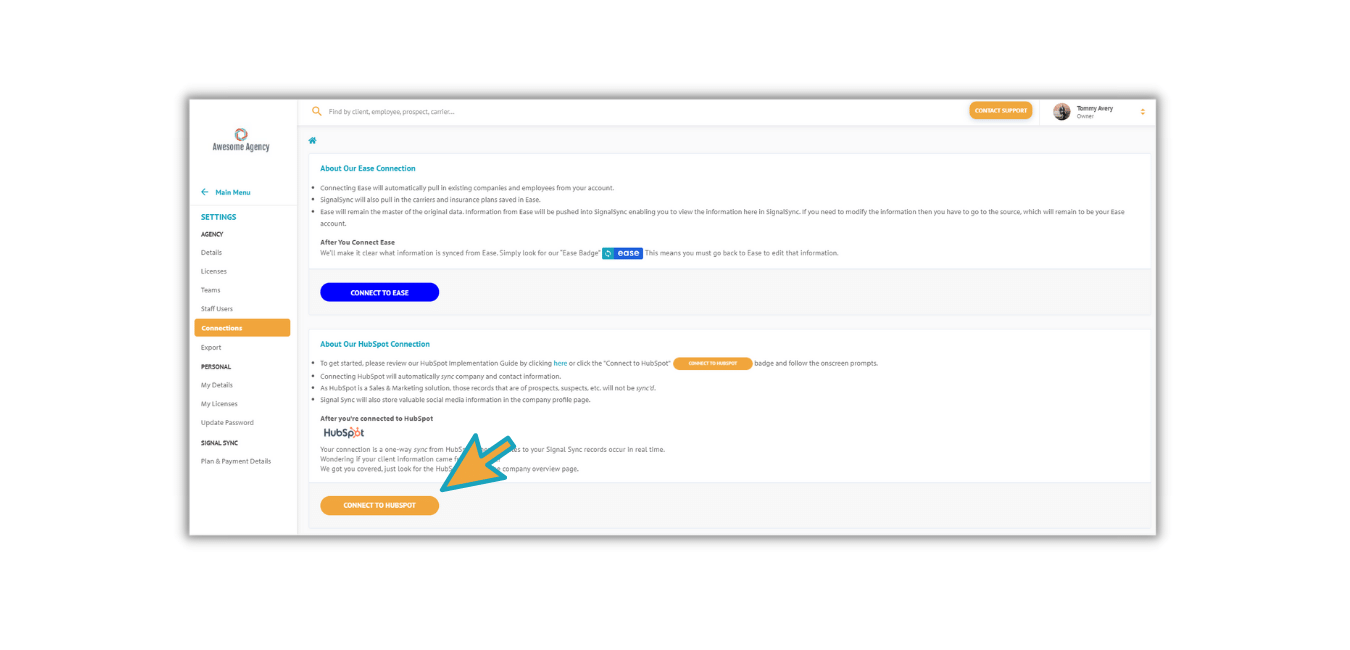
Next, you will be redirected to HubSpot login page.
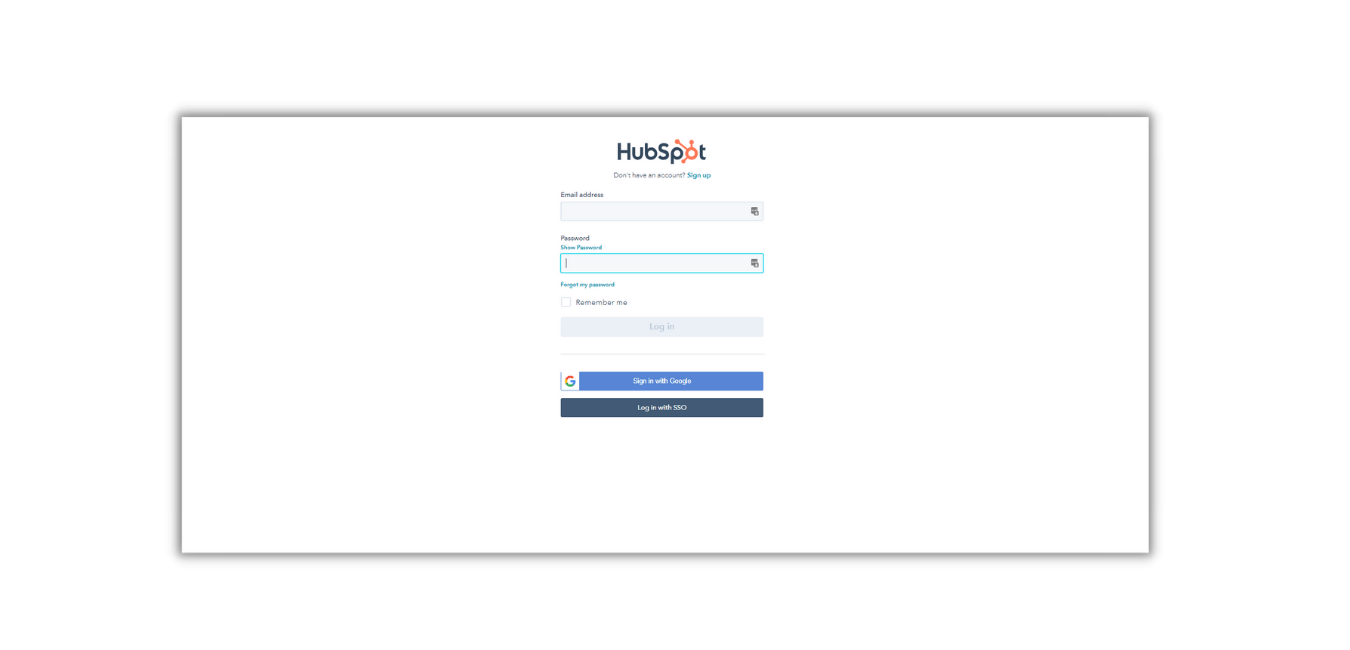
Next, enter HubSpot user name and password, then click Log In.
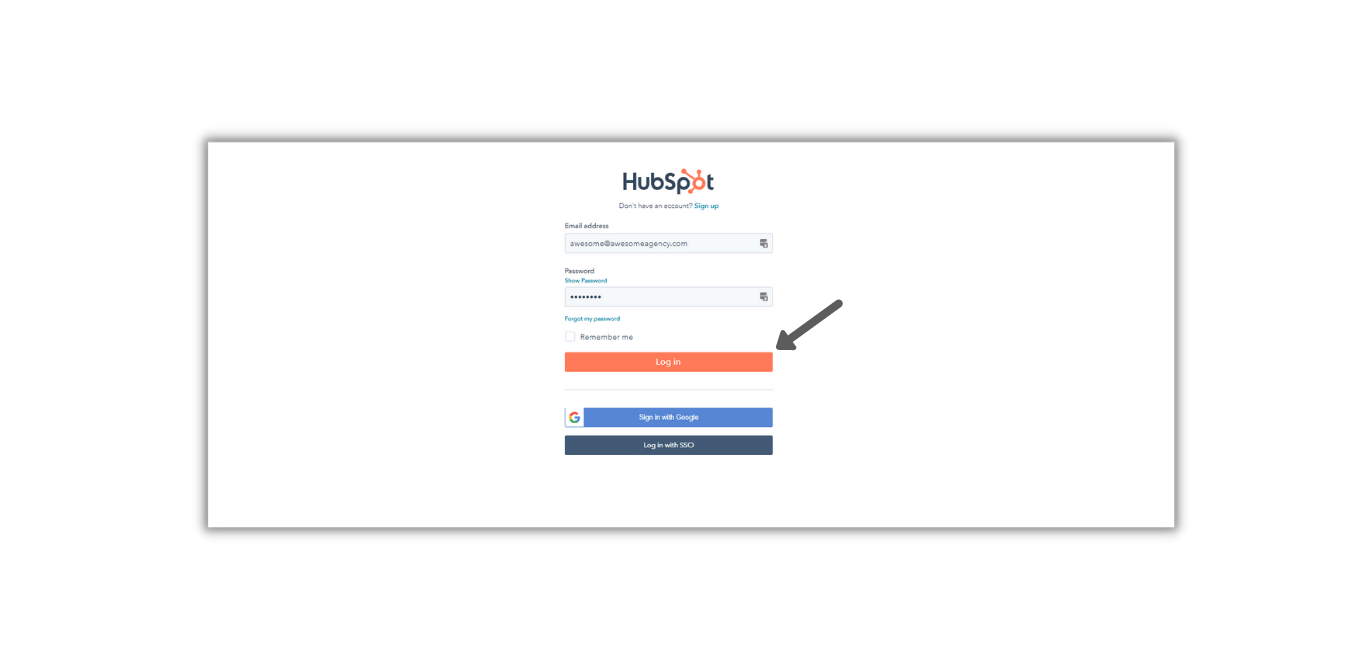
Next, if applicable, add a trusted phone number, and click the orange next in the bottom right of the screen. Otherwise, you can skip this step.
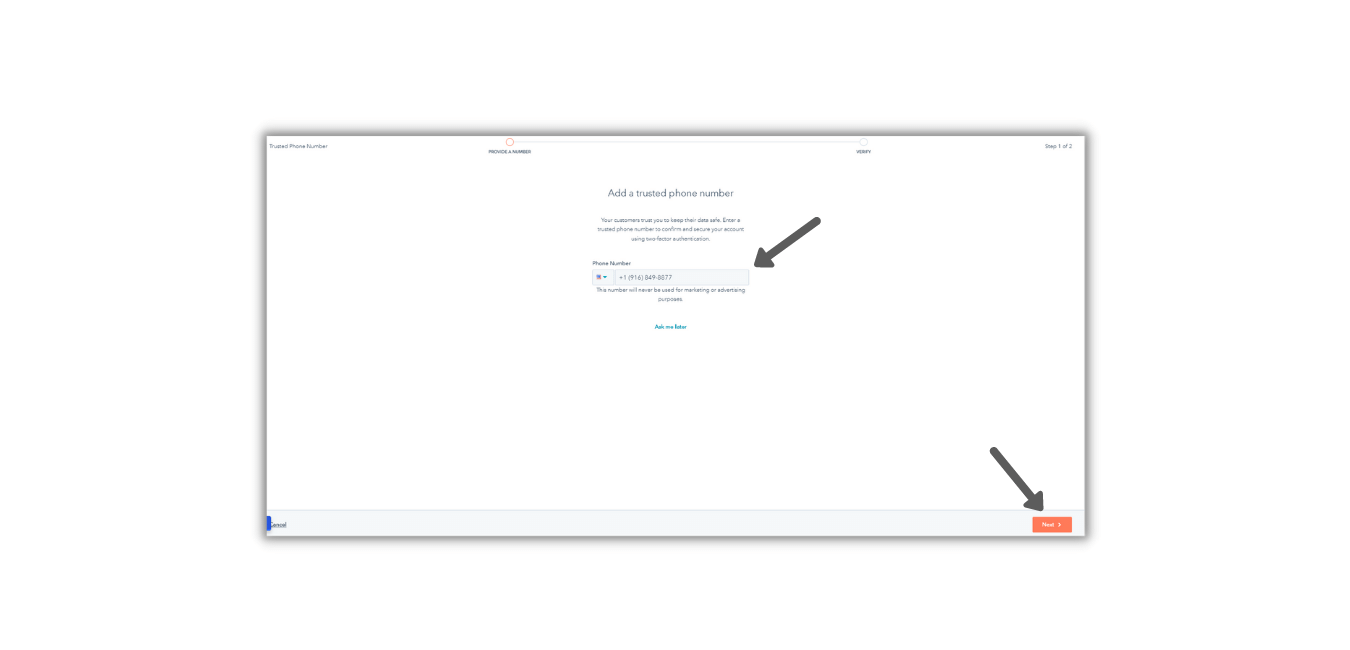
Next, if applicable, enter 2FA to verify your SMS number and then click the orange next button.
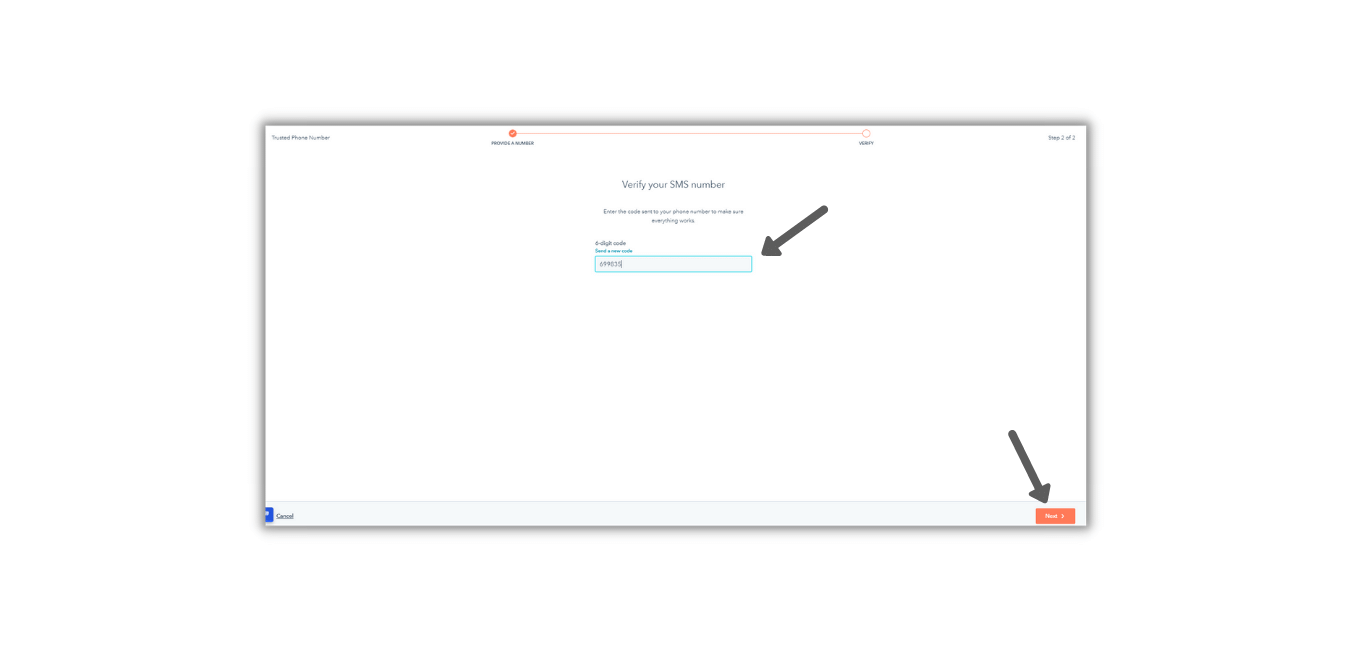
Next, if applicable, click the orange done button. Congratulations 🎉, your HubSpot account is more secure and verified.
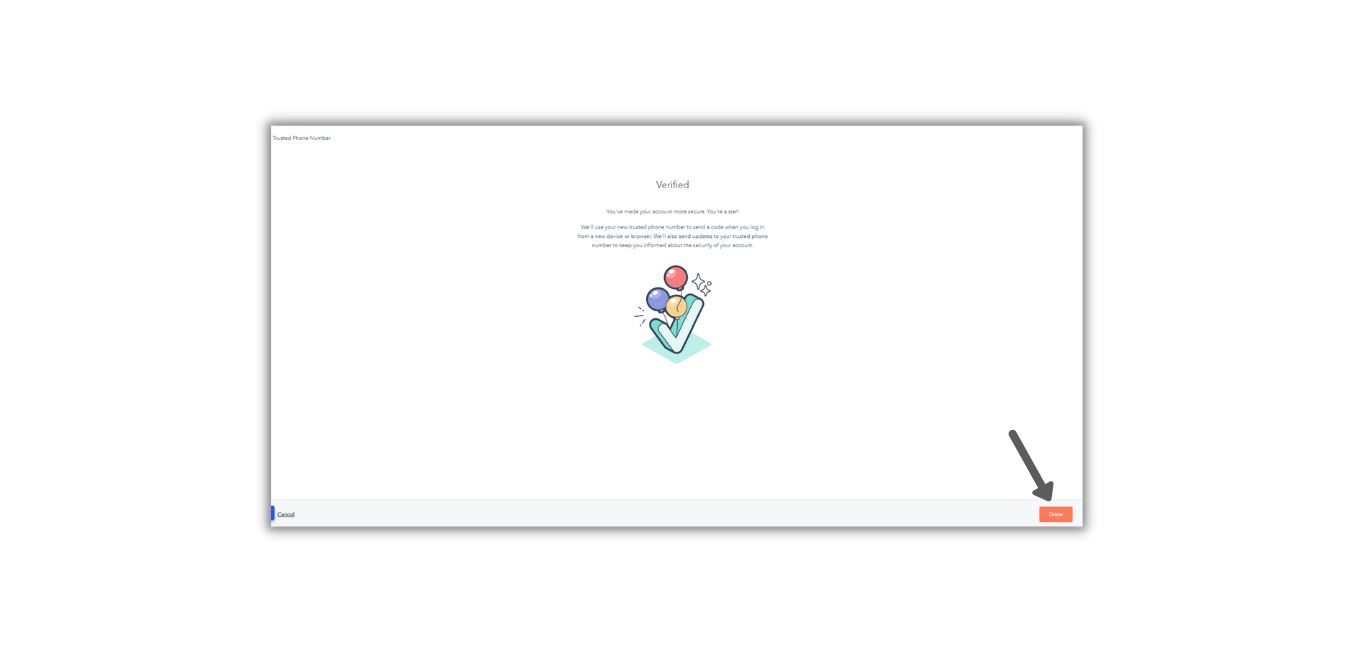
Next, click the radio button to choose Signal Sync app, then click orange choose account button.
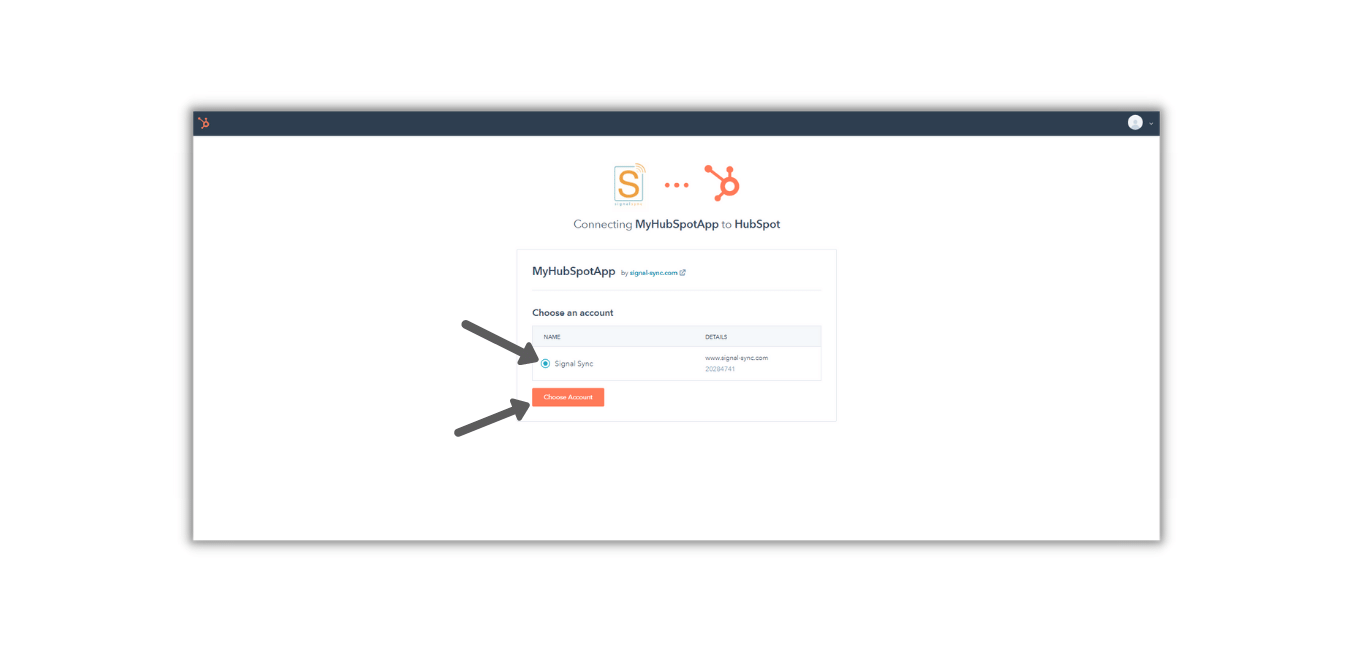
Congratulations 🎉🎉, when you are redirected to the Signal Sync connections page, your HubSpot and Signal Sync accounts are connected!
Happy Sync’ing!
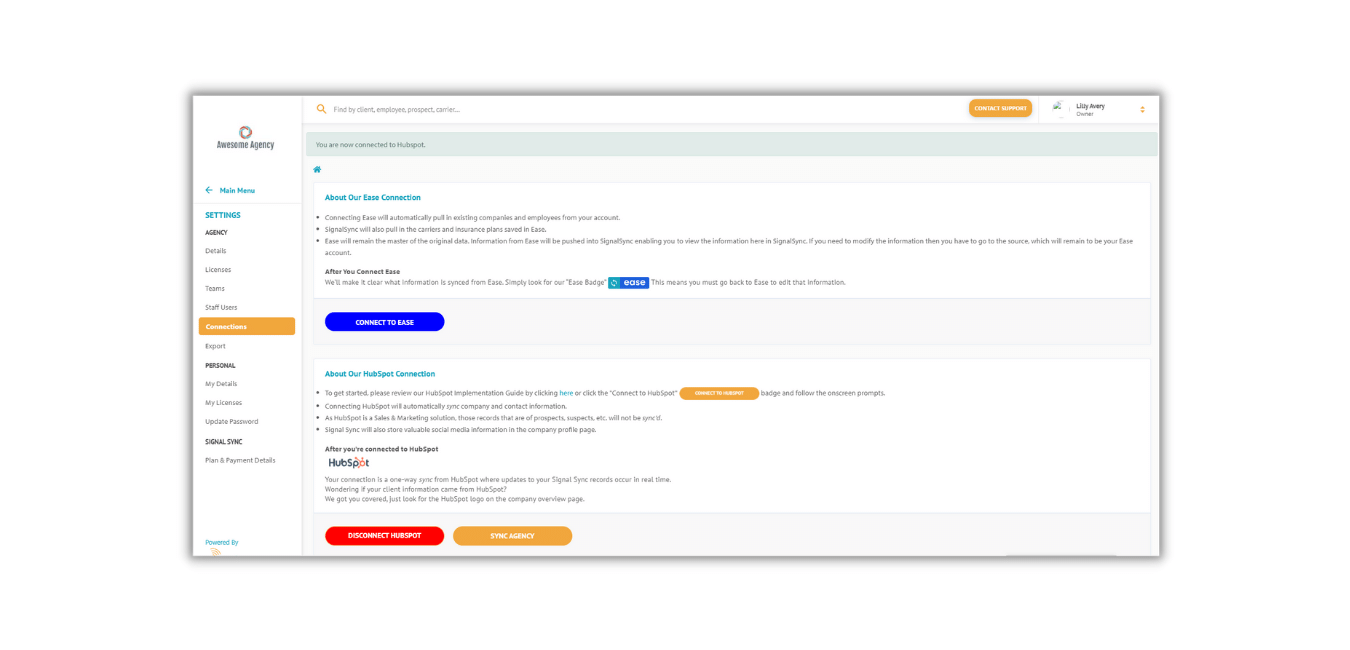
What data is synced?
Companies and Contacts. For companies, it is their respective pertinent information like address, phone number, website domain, and key social media information. For contacts, it is phone number, email address, and title.

Is the data synced one way or bi-directional?
Data is synced one way, from HubSpot to Signal Sync. domain, and key social media information. For contacts, it is phone number, email address, and title.
How often is the data synced between HubSpot and Signal Sync?
When you initially connect HubSpot to Signal Sync, an initial sync via an API any company or contact marked as a client will sync. Any changes to these records will occur within a few seconds via a webhook. For the data to show in Signal Sync, you will need to refresh the page or it will occur automatically when you come back to view this record.
What social media information is synced between HubSpot and Signal Sync and where do I find it?
The social media information includes such things as: website domain, company phone number, LinkedIn bio profile, LinkedIn company page, and company description. You can find it on any Company Overview page within Signal Sync, just look for the HubSpot logo and click it to open in a new tab.
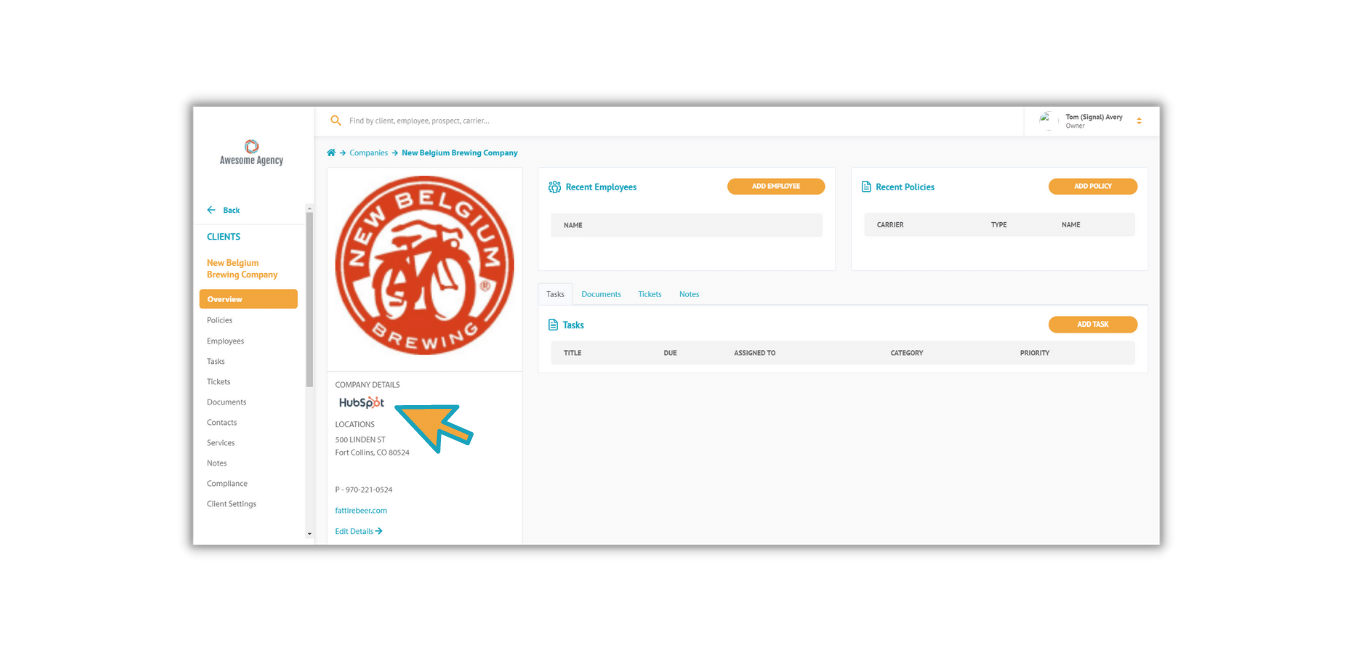
What’s an API? What’s a webhook?
In the simplest terms, an API is modern data sharing and syncing technology and is done via pooling. Pooling is a term used for how often the API is syncing or sharing data and is initiated based on specific user action (like someone clicks the Agency Sync button in Signal Sync), or in specific intervals (once a day, once an hour). A webhook pushes data only when a record is changed and is typically used exclusively after the initial data sync. contacts, it is phone number, email address, and title.
Are all my companies and contacts synced in HubSpot synced with Signal Sync?
No, in talking to our customers, it was recommended that we only sync records that are “clients.” There are two fields within HubSpot that trigger a sync with Signal Sync. If one of these two fields doesn’t have the proper selection, they will not be synced. What are the two fields?
Contacts/Lifestyle Stage = Customer. See the screenshot 👇for an illustration.
See 💡 for best practice tips.
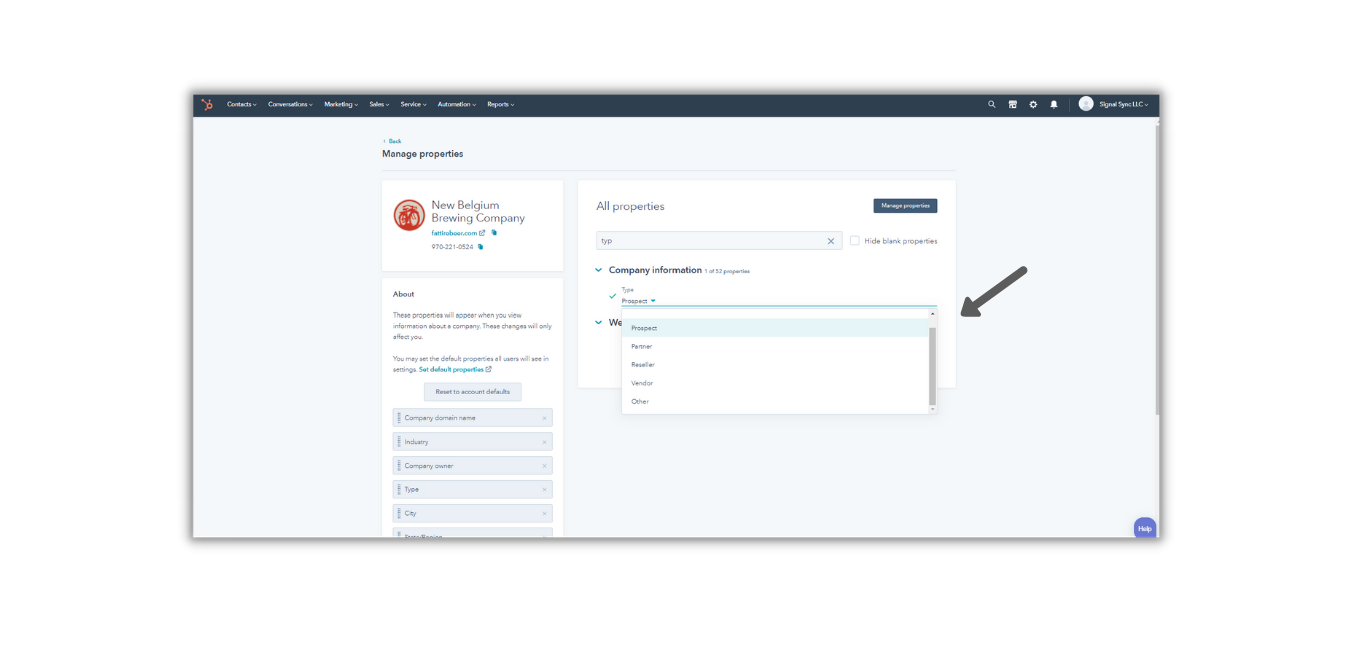

Can custom fields in HubSpot be synced with Signal Sync?
Not at this time, but it may be an available feature in the future.
We just converted a prospect to a client, how do we get their company and contact information synced from HubSpot to Signal Sync?
There are two ways to do this. In the contact, the LifeCycle field, mark it as a customer. Or, in the company, the type field needs to be any selection other than Prospect, Partner, Reseller, Vendor, Other, or Blank. Either action will initiate the sync via a webhook.
If you have questions or need assistance?
Click the contact us button below, email us support@signal-sync.com, or call us Monday – Friday, 8 am to 5 pm PST at 916-932-2363.
© 2022 Signal Sync